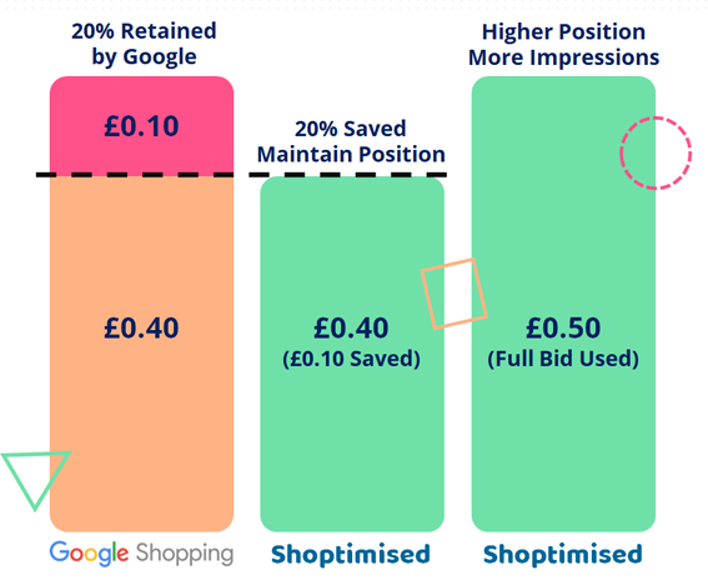
What are Google Comparison Shopping Service Partners?
In 2017 the European Commision fined Google for antitrust violations relating to Google Shopping. The Commision required Google to change its practices to comply with competition laws.
This created Google Comparison Shopping Service (CSS) Partners, which allows other partners outside of Google to compete for product listing ads. CSS partners bid on PLA slots alongside Google, however Google is required to give them a 20% discount to what Google pays for the same listings. Therefore retailers who are using a CSS Partner will be receiving a 20% discount on cost per clicks.
This was set up to ensure fair competition and prevent Google from leveraging its dominant position in the market and prevent them from favouring its own service over the competition.
What are the benefits of CSS
The main benefit of using a CSS partner is the cost saving over using Google as previously stated, the 20% saving can lead to a cost reduction on your Google Ads spend, or a better position in the Google Ads auction.
If you bid £0.50, Google Shopping will take £0.10 and use the remaining £0.40 for your Google Ads Shopping CPCs.
When you’re working with Shoptimised, you can choose to lower your bid to £0.40 or have the full £0.50 applied to your auctions.
Reducing your bids by up to 20% will help you to fully realise the savings and maintain the same Shopping Ad position and level of Impressions. Alternatively, you can leave your bids set as they are and your full bid will be used at auction resulting in a better Shopping Ad position and more Impressions
Unlike with Google, with a CSS Partner you can run as many Merchant Centers as through as many different CSS as you like. This is beneficial for the following reasons:
Increase Visibility: Working with multiple CSS Partners can expand a retailer's reach across multiple CSS partners. On average around 80% of a shopping feed receives clicks, being on more than one CSS partner can expand how many of your products receive clicks.
Additional Support: Each CSS partner will be able to provide additional support of your Merchant Center issues while working alongside Google. At Shoptimised offer our own help desk with specialists trained to diagnose your issues.
Geographical Coverage: Some CSS partners deal with certain countries, if you are looking to break into a new country or only advertise in a specific country there may be some CSS partners who are best served for your needs.
Back Up Merchant Center: Every agency has dealt with a Merchant Center warning at some point, some of these are due to issues on the retailers side, but issues can also come up on Googles side to being overly harsh on some issues. A CSS partner can allow you to quickly create a backup Merchant Center if issues ever do occur.
Testing Opportunities: At Shoptimised we specialise in Feed Optimisation, having an additional CSS Merchant Center gives advertisers an option to test specific feed optimisations without impacting their main campaigns.
Who Can Use CSS?
Currently CSS benefits are only available in the following countries: Austria, Belgium, Czech Republic, Denmark, Finland, France, Germany, Greece, Hungary, Ireland, Italy, the Netherlands, Norway, Poland, Portugal, Romania, Slovakia, Spain, Sweden, Switzerland, and the United Kingdom
However if a retailer also targets the USA or another country not listed above they can still run a CSS Merchant Center but they cannot have multiple Merchant centers and they will not benefit from the CSS discount.
How to join a CSS Partner
Joining a CSS partner is straight forward, at Shoptimised we offer free CSS to anyone who has a subscription on our platform and the feed is on our platform. Other partners may charge a monthly fee for CSS, it is down to the partner of how they offer their service.
To join a CSS partner you will need a functioning Google Merchant account, or meet the requirements to create an account.
The guidelines for a Merchant Center can be found: About Merchant Center guidelines - Google Merchant Center Help
A CSS Partner can transfer your feed from Google or another CSS partner, this will take up to 14 days, depending on the requirements from the current CSS partner. Google will traditionally switch almost instantly from when a switch is processed, other CSS partners may have a requirement up to 14 days delay before switching.
Will CSS Transfers affect My Campaigns or Merchant Center?
Once a switch is initiated Google Ads campaigns will continue to run as they have been, there is no need to create new campaigns or pause old campaigns. There will be no change to product and account warnings either, so if your feed is fully disapproved due to a previous issue, a CSS switch will not change that.
Your Merchant Center and listings will stay the same, however if you are part of a Multi Client Center, the account will be moved to the CSS Merchant Center, so you may lose access as an a user can only have access at the MCA level or MC level not both. If the account is moving from one MCA to another you will see the following message.
Anyone who is a user at a multi-client account level, will need to be added after the switch takes place to regain access.
Can I run Free Listings On CSS?
Google's organic Shopping offering Free Listings can run on any Merchant Center, however Free Listings can only run on one Merchant Center and that must be configured in a Google Merchant Center. Once an account has switched over to a CSS account, the option to choose who can show free listings will disappear. If there is to be a change on where free listings will display, a Google Shopping Merchant Center must be used, if the client no longer has one, it will need creating or a Merchant Center will need to be switched back to a Google Merchant Center
Can I transfer my Merchant Center back to Google?
If a Merchant Center is required to be switched back to Google, the following form can be filled out.
Account switches for CSSs - Comparison Shopping Services Help (google.com)
Once filled out, the admin will get an email to say the switch has been requested, then roughly 1 to 4 hours later another email will come through to acknowledge if the request can be processed and in the General Account Options there will be a switch request to transfer back to Google. Once accepted this will take 24 hours to switch back to a Google Shopping Merchant Center.
However the Merchant Center will need to be claimed and verified again, meaning all products will be disapproved until this is done. It is important to know when the switch was accepted and to go back into the Merchant Center 24 hours later to reclaim and verify the website so there is no downtime to ads.
Can I run Multiple CSS?
It is possible to run multiple CSS for the same domain, as a CSS Merchant Center does not need claiming and verifying, multiple can be set up so a client can take advantage of the different offerings of CSS providers and create a more robust marketing strategy. However only one Google Shopping Merchant Center can be run per domain as it will need to be verified and claimed, if another Google Shopping Merchant Center is claimed and verified, the previous one will lose its claim and verification and all products will be disapproved.
Only one Merchant Center can run Free Listings and that must be configured in a Google Shopping Merchant Center, along with listings outside of Europe. So although they can appear on a CSS the A Google Shopping Merchant Center acts as the control panel of where they both will show.
Will multiple CSS compete with each other?
Google does their best not to show multiple instances of the same product (that's the same product offered by the same merchant, using the URL set within the Google Merchant Center).
If they identify that the same product from the same merchant has been uploaded by several CSSs, Google will only show it once in the ad unit. In the rare cases where Google cannot detect that the two offers are the same, Google may both show up in the same Shopping unit.
The CPCs paid by the winning CSSs do not increase in such a scenario because a merchant is never second-priced against itself. Different products from the same merchant can appear via several CSSs in the same unit. For example, if a user searches for running shoes, one model of running shoe you sell may appear in an ad from CSS A, whilst another model appears in an ad from CSS B. The CPCs paid by the winning CSSs also do not increase in such a scenario because a merchant is never second-priced against itself
A merchant will never be second-priced against itself in the auction for any offer, and that rule holds irrespective of the number, or identity, of the CSSs used by the merchant. Therefore, if two CSSs place bids on behalf of the same merchant, the winning offer and the price paid by the winning CSS will be the same as if those bids had been placed by one and the same CSS.
The fact that several CSSs place ads on your behalf won’t mean your offers are being repeated or that Google will charge more for a click on any of them.
Examples: You bid £0.30 per click to place your offer. For simplicity, we assume all ads have the same quality and relevance.
Scenario 1: The next highest Merchant bid is £0.20. Your offer will win the auction at a cost of £0.20 only as much as necessary to maintain the position.
Scenario 2: Now assume Shoptimised CSS starts advertising on your behalf and bids £0.25. You still win the auction with the £0.30 bid that you made. but the next closest competitor now bids £0.25. Since Shoptimised CSS is also bidding on your behalf, Google does not use that second bid to determine the price that you pay. Instead, Google finds the next highest bid that’s been placed for a different merchant, which is still £0.20. Therefore, the CPC paid for the winning bid does not change and it remains at £0.20.
Scenario 3: Now assume, instead, that the bid placed on your behalf by Shoptimised CSS is higher than the bid placed by your CSS. In this case, Shoptimised CSS will win the auction for the Non-Converting or No Click product. The next highest bid is the £0.30 bid that your CSS placed.. Since both bids are for the same merchant, Google do not use your bid to determine the price of the click that Shoptimised CSS pays. Instead, they use the next highest bid for a different merchant, which is still £0.20. The CPC paid by Shoptimised CSS for your product will be £0.20
What is the CSS website under my ad?
Each CSS Partner is required to have a Comparison Shopping Service website, which is accessed by clicking the ‘by CSS partner’ link under the product listing ad in Google Shopping. The website has the following requirements
CSS continues to grow and it is anticipated in 2025 even more merchants will link up with a CSS partner. At Shoptimised we are proud to be the CSS partner for leading agencies and retailers and we are dedicated to growing our CSS. We offer CSS free to anyone who signs up to Shoptimsed and uses our feed optimisation software.
Monthly Subscription